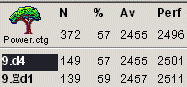
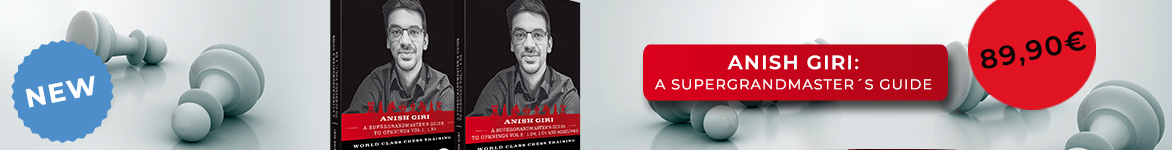
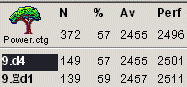
ChessBase 17 - Mega package - Edition 2024
It is the program of choice for anyone who loves the game and wants to know more about it. Start your personal success story with ChessBase and enjoy the game even more.
ChessBase 8 provides a variety of ways to configure the opening book display. Before we begin examining these, we'll need to clear up a point of terminology. The terms "opening book" and "opening tree" are interchangable when referring to this feature in ChessBase 8. A ChessBase opening tree can also function as an opening book in the Fritz family of playing programs. While I'll try to use the term "book" in this article, keep in mind that the terms "book" and "tree" are synonymous.
You open a book display in CB8 by double-clicking on a tree icon in the Database window (assuming you have a book installed or you've created one of your own). After you've opened the book, right-click in the Book pane and select "Properties" from the popup menu. You'll see a dialogue similar to this one:

The entry for "Np=" on the left side of this dialogue shows the total number of individual positions in the opening book. I'm using Powerbook 2003 for this article; we can see that it contains 7,947,900 unique board positions.
On the right we see several boxes for different display options. "Unplayed transpositions" is a bit tricky to explain, but it's not hard to grasp. Let's assume you're using an opening book composed of actual database games which have been merged together (rather than an opening book constructed "by hand", that is, a book in which some of the moves were input by yourself or another user). If you don't check this box, the only moves you'll see displayed in the book are ones which were played in actual games. But if you do check this box, you'll get additional moves (displayed in gray) which were never played from the current position but which still lead to positions which are contained in the tree. In effect, ChessBase is helping you to find "novelties" in opening positions by displaying alternative moves not played in real games but which nevertheless transpose to known positions in the opening book.
Checking "Retromoves" shows you moves from the tree that lead to the current position -- in other words, this displays "how you got there". This is a pretty neat way to find alternative lines and transpositions that lead to the current position; it can also serve as a reminder of how you reached the current board position by displaying the last move played before the current board position. In the following illustration, three "retromoves" for Black are shown, indicating that Black has three separate paths into the position (i.e. three separate variations all end up at the "same place"):

"Show Elo numbers" toggles "on" or "off" the Elo ratings in the "Av" and "Perf" columns. If you toggle it "off" (by unchecking this box), the columns will still be there but will contain no numbers, just empty space:

Finally, the "Statistics" box brings up an additional display at the bottom of the Book pane:

This is a graphic statistical display reflecting the results for the move currently highlighted in the book pane. In the above illustration, the highlighted move is 9.d4, so the bar graph and numerical statistics are for that move. If you used the down cursor key on your keyboard to highlight 9.Rd1 instead, you'd get a different statistical display.
The bar graph shows the relative number of White wins (the top bar), draws (the middle bar), and Black wins (the lower bar). This is also reflected in the numbers to the right of the bar graph. In the illustration, White has won 60 games (40% of the total of 149 games in which 9.d4 was played), 50 games (33% of the total) were draws, and Black won 39 games (or 26% of the total games played). Note that ChessBase 8 doesn't give you the percentages to the umpteenth decimal place; it rounds them off to the nearest whole number (which explains why the three percentage values in the illustration add up to only 99%).
At the top of the righthand column, we see the entry "N=149 (40%)". This means that 9.d4 was played in a total of 149 games, which is 40% of the games in which the current board position (after Black's eighth move) appeared.
The remaining figures show the average player ratings for both White and Black, along with the total number of rated players. In the above example, White's average rating was 2455 and 149 of the White players in the games from which the book was generated had ratings listed in the game headers. Black's average rating was 2450 and, again, 149 games had ratings listed for Black. Note that in most opening trees, the number of games with listed ratings will likely be lower than the total number of games. The reason we see "149" across the board here (total games, and games with rated players) is because Powerbook 2003 is generated primarily from recent top-level games with player ratings provided. Such won't always be the case, especially when you're working with an opening book you've created from games coming from a variety of sources.
Until next week, have fun!